Creating a user-friendly interface requires a deep understanding of user behavior and design principles. This comprehensive guide explores ten essential practices for developing effective custom UI/UX designs. By implementing these practices, designers can ensure that their creations not only meet user needs but also enhance overall satisfaction. Let’s delve into each of these practices in detail.
What Is UI Design?
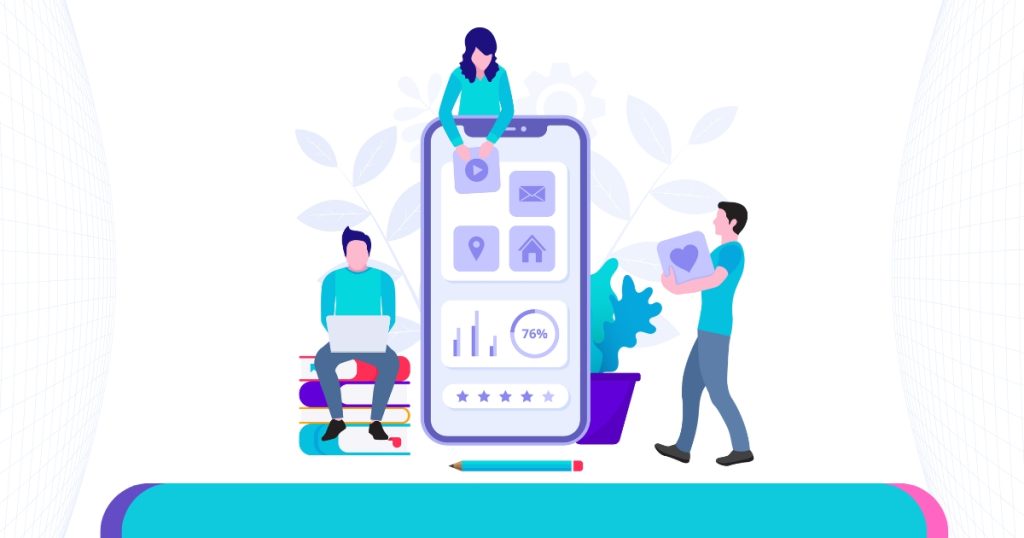
User Interface (UI) design covers the aesthetic aspect of the model of the digital product that the users engage with. In fact, it speaks of everything including buttons and icons, spacing and typography. The primary goal of UI designers is to develop visually appealing and aesthetically pioneered UI to user interaction. They are very keen to balance the colors, positions, and styles in order to make every single component meaningful and helpful for users.
UI design is not just a few elements and their appearance but rather the elements and their interactivity. A good UI guarantees that everybody who is interacting with that software application or website can do so effortlessly; get to the information he or she needs in the shortest time possible; and the features within the application or website are very easy to understand. Finally, UI design is important to make the experience the user has with, for instance, a product as engaging as well as as smooth as possible.
What Is UX Design?

Meanwhile, User Experience (UX) design is the process of focusing on the user’s impression of a product or a service. It involves everything a user goes through from awareness of a product to using, consuming, and later developing a recurring need to engage with the product. UX designers are concerned with the requirements and desires, choices, and behavior patterns of the user’s garnering data and insight into them, which the product must fulfill.
As a strategic model UX design aims at delivering useful and engaging interactions to the users. It includes not only the look and feel, but also the how a user will navigate the site or the type of content that will be created. Useful UX design makes the users satisfied, loyal customers and engaged because it targets the essential needs of the users throughout their experience.
Why Your Business Needs Effective UX Design
Your business success begins when you place extraordinary UX design at its core for affecting lasting initial impressions to customers. Positive user-friendly interactions show your ability to understand customers’ requirements by offering solutions which help users advance toward their targets.
Your business’s success directly relates to how usable and efficient your website and app and product remain for users.
We help brands develop better design approaches through customer-centric designs which engross customers enough to maintain long-term loyalty.
1. The Importance of User Research in Custom UI/UX Design

Dive into User Research
The design process must begin by appreciating and knowing your users – Do you know your users? The first step in getting valuable information about the users is to conduct extensive user research. Accomplish surveys, interviews, and usability tests as major methods of gaining quantitative and qualitative information. This provides you with the basis on which you design the eventual product because it should meet the user needs.
There are different approaches to user research. For example, interviews can provide rich information about the user’s experience and their reason, whereas surveys can provide enough response to be able to generalize in form of statistics. A lack of interaction within observational studies can also give good insight on how the existing target product is used and where improvements can be made. What you do when you use all these methods is that you nurture a whole picture view of your target market.
Build User Personas
After gaining enough data, it is time to develop user personas. These are mere figural representations of your targeted audience, which enable your mind’s eye to imagine the type of people for whom you are designing. All the personas developed should reflect user demographic information, behavior, objectives, and pain points. Referencing these personas throughout the design process gives you an opportunity to develop solutions that are relatable to your users thus making it easier for you to settle for the most appropriate custom UI/UX design.
User personas do not only dictate design choices but also the market positioning and the creation of the product. It ensures that your workers are in a position to identify with your audiences; your team remain centered to a user-centered approach. Designers learn that a user need can be met effectively once the identity of the users has been known then the design work can be done effectively to ensure that the levels of usability that do satisfy the needs of the users to the maximum is achieved.
2. Prioritizing Usability in Custom Design Projects

Simplify Navigation
Accessibility to different sections of the site is one of the foundations of user-centered design. There should not be a question about where they are in the interface, or how to get to the next point. Design review sites for usability, using familiar symbols and signage, as well as common terms across pathways. Furthermore, use of breadcrumb to ensure that a user is informed of their location within the site of the application being developed.
The key to a proper navigation design is to look into the user’s mental map – the way they think they will find anything they are searching for. Applied familiar patterns and structures helping to create the predictable navigation. Link related articles together, use specific headings for CTA and make sure that all navigation buttons are visible. Hence, if you make usability your top priority, you design an environment where users can exercise their comfort and proficiency with your offering.
Test with Real Users
Facilitate real users and perform tests to understand where exactly users have problems when it comes to navigation. Watch users receiving and using your design and ask them questions regarding things that confuse or inconvenience them. Thus, aiming at their solution from the early stages of the design you can create a more integrated space that would improve user satisfaction. It is especially so in cases where the business is offering custom design services in UI UX to clients, where expectations are usually pretty high.
There are different types of usability testing: moderated session; remote testing; A/B testing. To do this, there will be a focus on which areas of the interface cause confusion or elicit user complaints. Users’ interactions with the prototype in real-life can be understood in real-time, and knowing when and where users are struggling with or getting stuck on a design can be highly enlightening in terms of what changes should be made. Including this feedback loop helps to make your design progressive with variations in real-world scenarios than ideas that are just presumed.
3. Focus on Visual Hierarchy

Establish Clear Priorities
The concept of visual hierarchy helps directing the users throughout your interface while the latter sets up certain orders. Positionality based on size, color, and space is used to highlight critical information. For example, when the text is submitted larger size and different color can be used to bring attention of the customer to some crucial piece of information or a call to action. This technique also helps to ensure that users are able to have a more efficient experience when interacting with this website and others since they are able to easily see certain elements about the item or service which interest them.
Although the use of the visual hierarchy is centered more on usability, it also plays a big role in the overall attractiveness of a design. It is may be useful in the context of the principles of Gestalt psychology that study how a user perceives pictured elements as different forms. This way when you bring your design into alignment with these principles, you make it more efficient and enjoyable.
Consistency is Key
Repetition of many design features helps with visual hierarchy while consistency with many design elements ensures the established hierarchy is upheld. I believe that it would be logical to stick to one color scheme, type producing style, and spacing across the project. That not only solidifies the brand image but it also pleases the user by giving him predicability in what is a quantitatively vast environment. Outsourcing your project with the best UI UX design company can help in ensuring that your project is marked by these principles as follows.
There is more to similarities; we are talking about consistency even in terms of interactions. For instance, when the users discover that a given button when clicked will perform a certain action, then they should get the same result every time they interact with that button from one part of the interface to the other. This creates reliability, lower demand for mental capacity and essentially, lets user employ their energy in what they intended to do, not on how to use your product.
4. Optimize for Mobile Devices
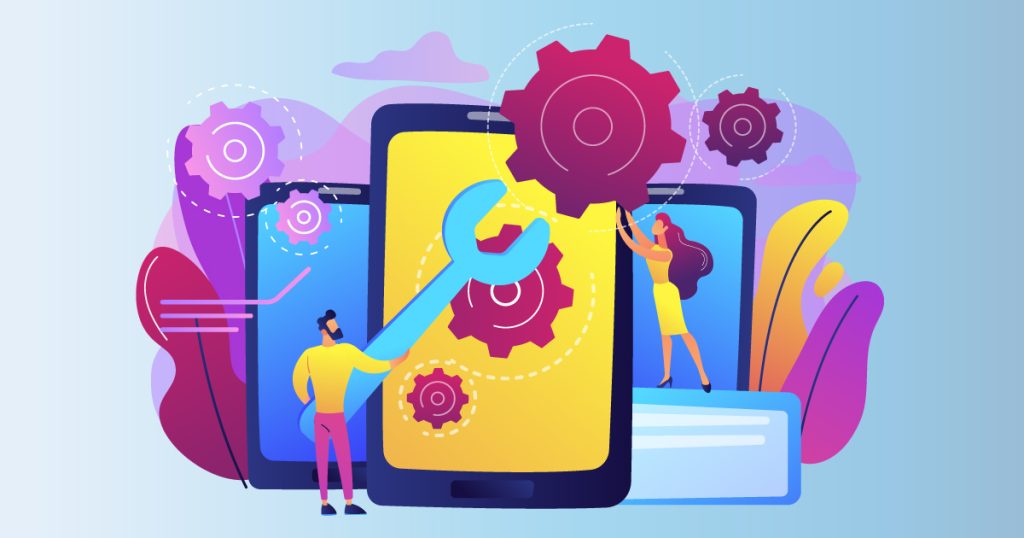
Embrace Responsive Design
The popularization of the use of mobile devices means paying particular attention to GUI adaptations on various PPI. Utilize some of the following concepts in designing for user interface, to facilitate the designing of responsive designs for different gadgets. The nature of the content of the designs should be tested across different platforms so as to also detect some of the problems that may occur as a result of screen resolutions.
Responsive design is about using fluid grids, images, and CSS media queries to properly display a site across different devices. Not alone user experience is optimized, but the matter of fact has an advantage from an SEO standpoint: search engines prefer sites with mobile-first approach. Responsive design approach is a certainty that when you design your website, all the clients can gain access to your content regardless of the gadget they use.
Touch-Friendly Interfaces
When designing for mobile please ensure that you keep the interfaces as much responsive to touch as possible. Guarantee that buttons and the other elements one has to touch are large enough so that the user can easily affect a tap on them, and guarantee that touch targets are spaced sufficiently well so that the user does not mistakenly touch anything. Furthermore, gesture types can also apply to a concept like using one way touch navigation which is convenient in small screen devices.
It is crucial to know how people grasp their mobile devices and how they navigate through the devices’ touch screen. When placing buttons and other interactive features it is with important to also look into the physical movements of fingers and thumbs. Things like providing visual affordance like complex highlight or animations when buttons are tapped provides a better feel of the touch and ensures that the user knows that their action has been acknowledged.
5. Leverage Feedback Loops
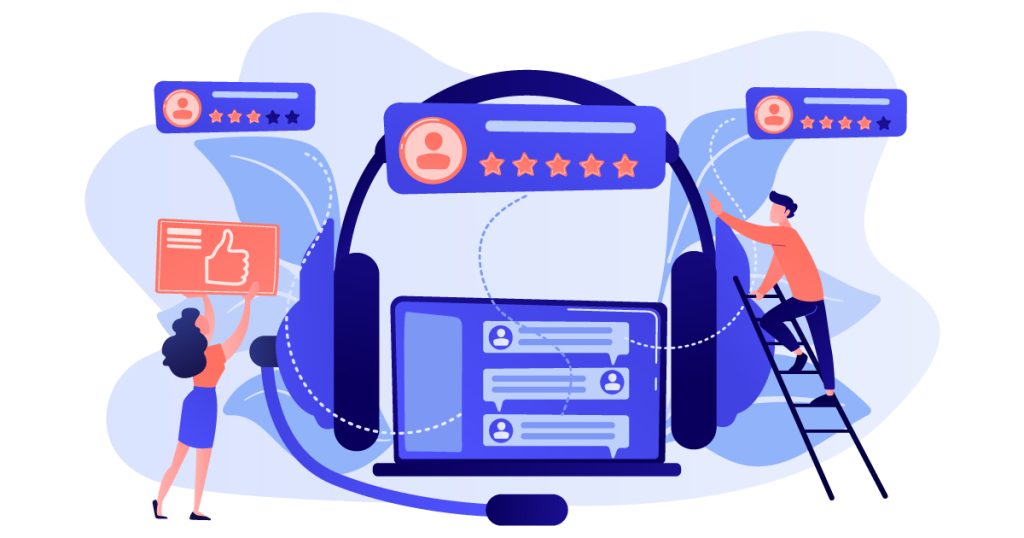
Encourage User Feedback
Feedback from users is very helpful when it comes to the iterating stages of a design. Thus, provide the possibility to express oneself, for example hint at feedback forms or rating scales. Accept suggestions as this information will be valuable in redesigning the design in future. This allows you to show the customers or users that you are really interested in making their needs be met.
Developing a culture of feedback requires not only the gathering of user opinions, but the implementation of such as well. The idea is to clarify any alterations made owing to your audience, to make users feel like they engage with your products or services. It also means better enhancing your design While at the same time establishing user trust and making the user stick to the product.
Analyze User Behavior
However before directly seeking feedback also incorporate analytically tools to get an insight of their activities. Monitor factors including the click through rate, page dwell time or the conversion rate. It allows you to gain insights into the general performance of your site and discover aspects where improvements could be made in order to optimize the outcome of users’ design.
Using such tools as Google Analytics, heatmap, and session recording, you get the understanding of how your users interact with the interface. It means that you can make changes according to people’s reactions instead of probable scenarios – that’s why this is a more effective approach. Preserving interface continuity guarantees that the interface is developed in parallel with the users’ concerns and expectations.
6. Create Engaging Content
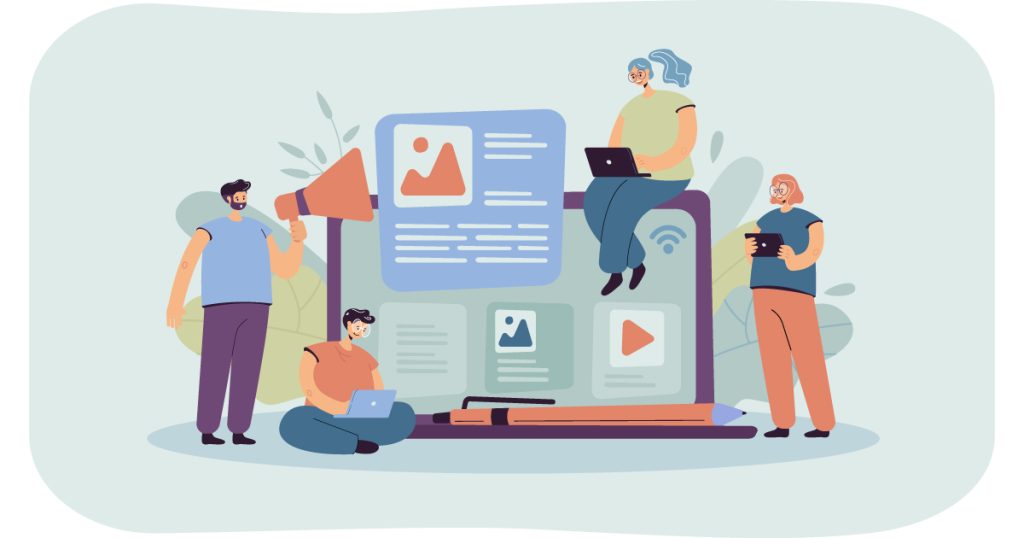
Craft Compelling Copy
Due to the nature of this project, content is very important to engage the users. Write convincing text messages that will appeal to the intended customer and fit well with your graphics. Avoid using complicated and long terms whenever possible, and do not clutter the text; use headings and subheadings, numbered lists, and illustrations. You can focus on providing interesting and appealing content, and thus you will gain users’ attention and make them continue using your interface.
However, your copy tone and style should always correspond to your brand voice but at the same time be for the target audience. Entice the users with proper storytelling means making the content more personal so that the users can easily remember it. Further, use of calls to action that leads users towards certain actions like making a purchase, subscribing for a newsletter etc.
Incorporate Visual Elements
Image and videos that are incorporated into the page will always catch the attention of the users. Select uplifting media organization relevant to the content and correspondingly suited to your branding. Further, it is also possible to animate key elements to achieve a more engaging experience of micro-interactions. Such elements are useful to direct the users and make interaction to seem more natural thus enriching your custom UI UX design.
That means, animations should be meaningful and not hinder usability. Use them to inform, for instance, to give feedback, whether the submission process was processed successfully or the loading state. This balance will let you make your design look as beautiful as possible, but stay comprehensible to users at the same time.
7. Included are Accessibility Standards
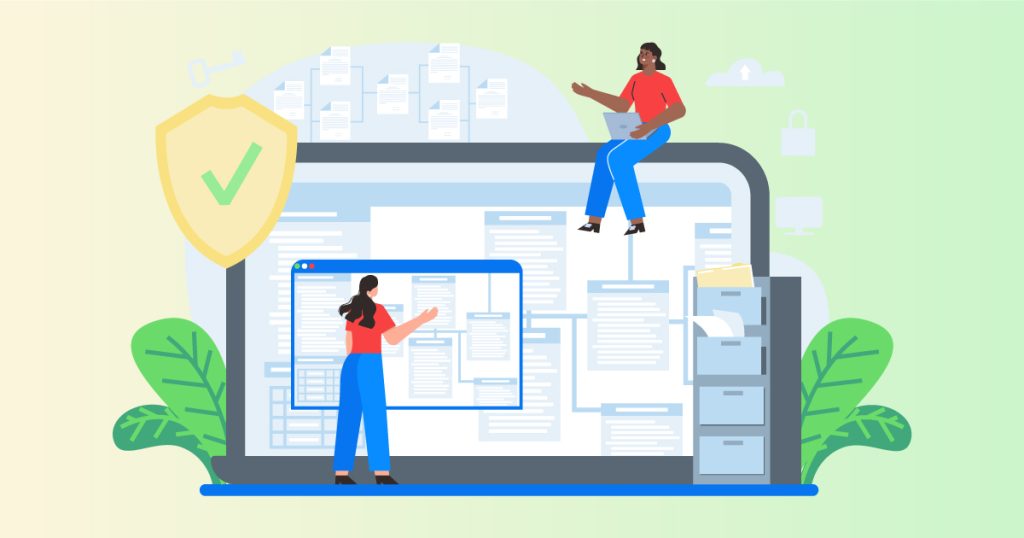
Design for Everyone
Your application’s usability should be among your design principles. Make sure your interface can be effective and efficient to use for disabled people. More specifically, they are to follow the WCAG 2.0 for color contrast, keyboard access, and-screen reader compatibility. If you’ve made your events more accessible, you not only increase your reach but you also make it better for everyone.
When we talk about accessibility it means user with some disabilities like visual disability, auditory disability, motor disability, or cognitive disability, or a combination of the above. This may entail the explanation of images through writing, navigability of all web content by the keyboard and avoidance of color combinations that may be hard for color blind persons. What you do by making these elements is shape a much fairer user experience.
Conduct Accessibility Audits
Continuously perform an accessibility check during your design phase. Integrate automated tools, on the one hand, and manual testing, on the other hand, to determine possible limitations for persons with disabilities. If addressed earlier, these problems will improve the usability of your design and bring it in accordance to industry standards – all necessary for providing top-tier UI UX design services.
An accessibility audit may require using real users with disabilities, and also includes using computerized tools to check your website interface for known accessibility problems. By focusing on this step, you also enhance the work carried out for the users in general and for a greater number of users in particular, but also show respect for diversity and social justice.
8. Focus on Performance

Optimize Load Times
Delayed loading of his interface will actually hamper usage and cause high bounce rates. Here, you will learn how to improve your website’s load time through image compression, reducing code and using caching. Performance testing must be conducted to find out where the problems are and to constantly check the load times during the realized developments. Loading times are an essential factor in a website’s usability and has a strong relation to users’ loyalty.
This may also fall under performance optimization in that one reduces the amount of HTTP request that its website makes. As for more specific optimizations it is suggested to merge the file, for example, CSS and JavaScript, in order to shorten the loading time. More performance gains can be achieved by using CDN since content is distributed on different servers and thus, users across the world can easily access any content.
Mobile Performance Matters
Certain optimizations are especially important if one has to work with mobile users. Because of the differences in the networks that the users may use, make your mobile design lean and fast. Dispense with image loading until the user scrolls and optimize the page for content that the user is likely to explore first. This approach enriches the general utility and fosters users’ engagement with an interface.
about the design and make sure that the performance remains at an optimum level by testing your design on as many mobile devices and /or networks as possible. Other pages such as Google’s Page Speed Insight can be of huge help and guide you on areas that you could consider for enhancement based on the data received.
9. In Design Trends.

Embrace Modern Aesthetics
Design trends continue to change from one year to the other, and it is crucial to understand the trends that dominate the market to create presentable custom UI/UX designs. Some of the strategies for staying up-to-date are by reading blog posts, engaging in webinars and being a member of social design communities. By combining the modern styles, you are able to make your designs look fashionable, and therefore appealing to the current market.
As mentioned before, trends can refer to just about anything, such as typography, color schemes and layout ideas. Though, it is critical to integrate trendy features into your brand style and the best fit for users. Communicating with the other designers and getting ideas from different resources is possible to make new progresses while keeping the individuality.
To counterbalance these trends let us combine them with simple time-tested principles.
However, it is appropriate to take up such trends as appropriate especially when it’s essential not to compromise functionality for stylish designs. It is about obtaining the greatest level of current fashionable aesthetic appeal on the one hand while preserving the maximum level of universally recognizable usability on the other hand. It will also come in handy when you want to redesign your design since you’ll be able to achieve a functional design that does not reflect current trends.
It is useful to apply some principles of design, such as contrast, alignment, and repetition to the work. These basic components give foundation that improve on both beauty and utility. The specified principles enable designers to create solutions that would not be easily affected by changes in trends and expectations of users.
10. Iterate and Improve

Urging a Change Towards the Design Thinking Approach
Design is not an absolute procedure rather it is relative procedure. Leverage yourself with a design thinking approach where people are encouraged to innovation and making theories and experiments. Collect user feedback and consumption pattern metrics and study the results to know where a company/ organization stands. This approach will also be proactive in determining if your designs are still serving the users efficiently or if need to be changed to enhance efficiency.
Design thinking’s strengths include integrating and involving different teams, focusing on emotions and embracing failure. Involves people from different departments to be part of the designing process to ensure they come up with new ideas which will be useful. This way of work involves more people directly and the solutions generated are far more creative, and the needs of users better understood.
Plan for Future Enhancements
Last, consider future improvements as a stage already at the design phase. Ensure your design is never set in stone with the capacity to be constantly tested and adapted to meet the users’ needs as they change. It allows you to retain the superior level of your user experience, and always improve the UI/UX design in order to fit the market needs.
Draw a plan of how you would wish your designs to develop in the future, and the possible areas that you would want to add, change or improve depending on the responses of their users as well as the available technologies. When you decide to make your design flexible, you make sure that the design continues to be valuable and functional to the users in the future.
Update Your Interaction Design
Design processes should never remain static. Embrace innovation by experimenting with fresh graphic design concepts and interactive features from time to time.
Before launching any changes, create a test page to trial the updates. Redirect a portion of your website traffic to this page to gather valuable insights. Data analysis will improve your ability to determine whether the new design should replace the current setup.
The user experience design field is adopting artificial intelligence (AI) to study user conduct while conducting thorough assessment activities that cater personalization options to customer preferences. This allows for the personalization of features based on feedback, ensuring an enhanced user experience tailored to customer preferences.
Wrapping It Up
Custom UI/UX designing is creating interfaces that are usable, intuitive and attractive, not only through considering the user needs but also their convenience and by following certain principles and then can be reiterate. Here are ten essential practices that, when incorporated, shall lead to the production of aesthetically appealing and effective and engaging interfaces. Working with the right UI/UX design company can take your project a notch higher and improve your services in UI/UX design to your target market. To maximize your results, consider hiring dedicated UI/UX designers who can provide specialized expertise and a focused approach tailored to your needs.
If one takes into consideration the fact of fast and efficient designing then it cannot be denied that designers have to be sensitive enough towards the market/user requirements and trends. On balance, it allows for long-lasting, valuable designs that are built around understanding the user and one’s willingness to work in a cycle of improvement that looks to augment the quality of those designs.
FAQs
1. What is the difference between UI and UX design?
UI design is more specific to the aesthetics of the product as it includes graphical user interface, layout, color and typography while UX design is a wider concept that basically is concerned with the interaction with the product and with the satisfaction of the user. Both are playing a part in design but each has a very different function.
Read More about: – Difference Between UX vs. UI Design?
2. Why is user research important in UI/UX design?
User research is crucial for designers because they will be able to know their audience better in terms of their needs, wants and actions. While using data obtained via questionnaires, interviews and usability testing, designers will be able to make better choices for effective and more usable designs.
3. How can I ensure my design is accessible?
For accessibility, stick to the Web Content Accessibility Guidelines (WCAG) – They have sections on colour, keyboard and screen reader accessibility. In the same regard, it is important to perform the accessibility audits and usability tests on users with disabilities in order to analyze barriers that is present.
4. What role does performance play in UI/UX design?
Performance is a vital aspect of UI/UX design since the slow performance may result in high bounce rates among the users. Actual load time, achieved by using technologies such as image optimization, code removal, and caching leads to better experience for the user.
5. How can I stay updated with the latest design trends?
To stay informed, visit design blogs, join online communities, listen to the webinars, and get in touch with other designers. Incorporation of aesthetics results from being updated through experience as well as exposure to new ideas in the society that give balance to the usability of the designs.
What good is an idea if it remains an idea? Let's put efforts together to give it a look of Website or Mobile Application.
Let’s Start a discussion



